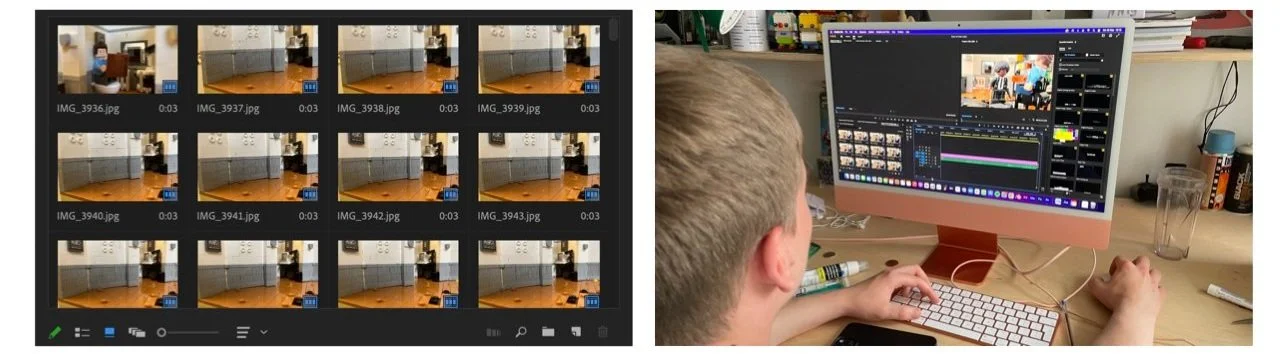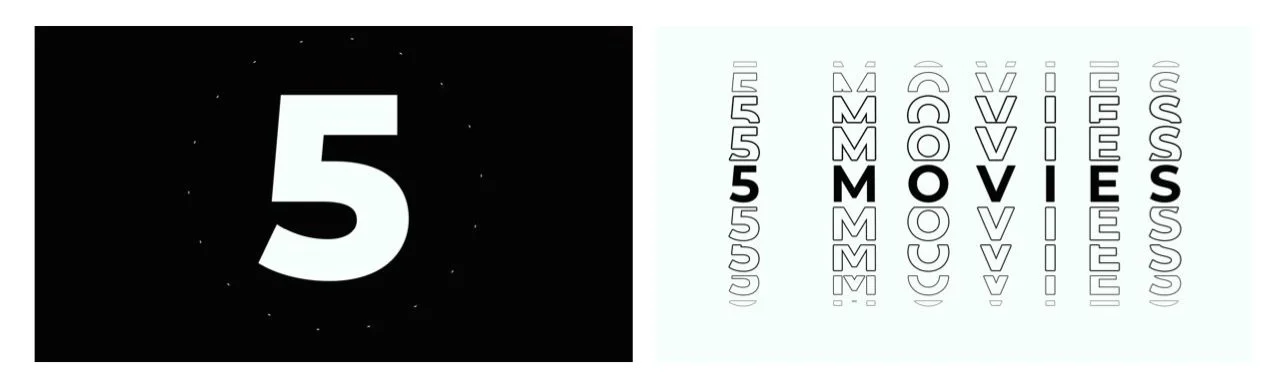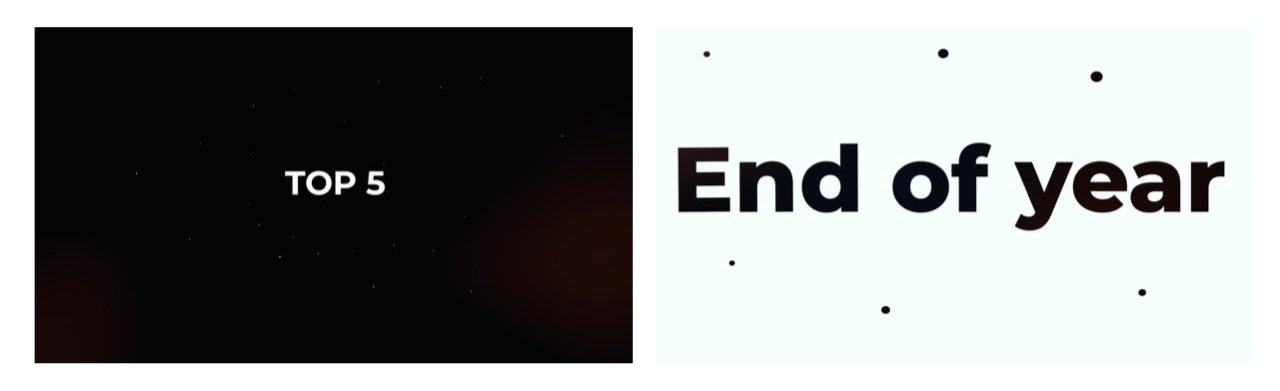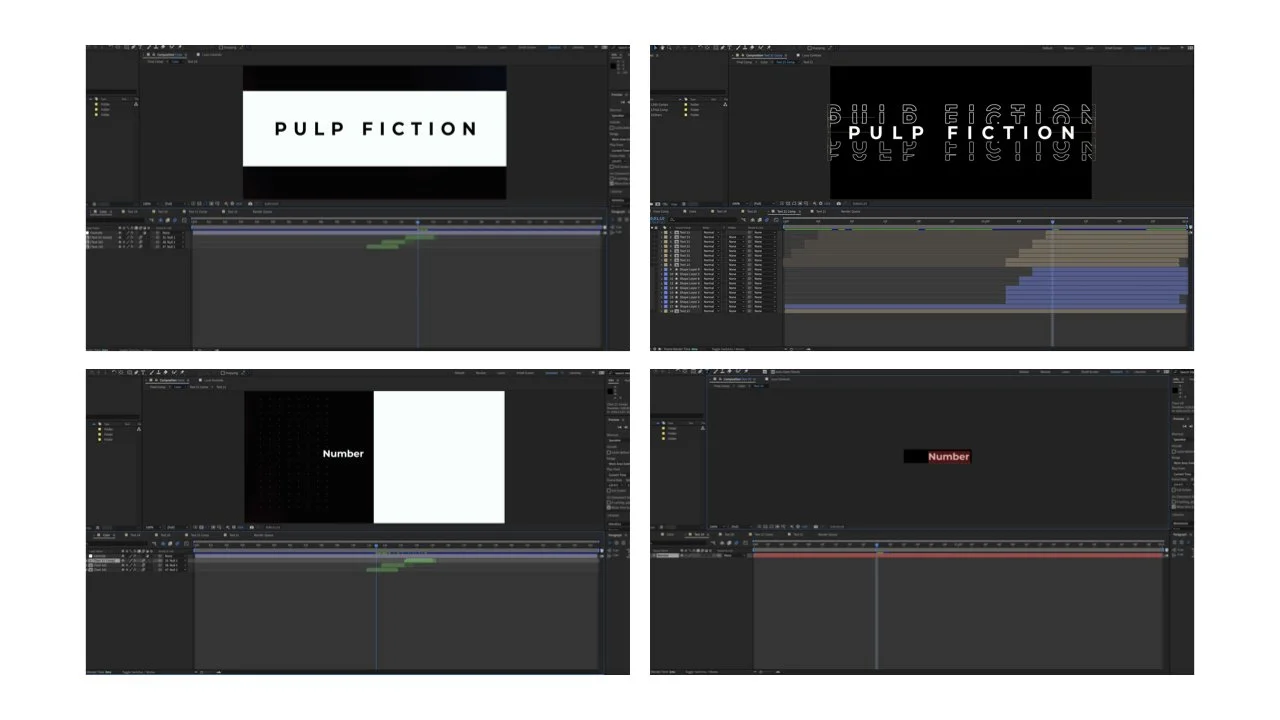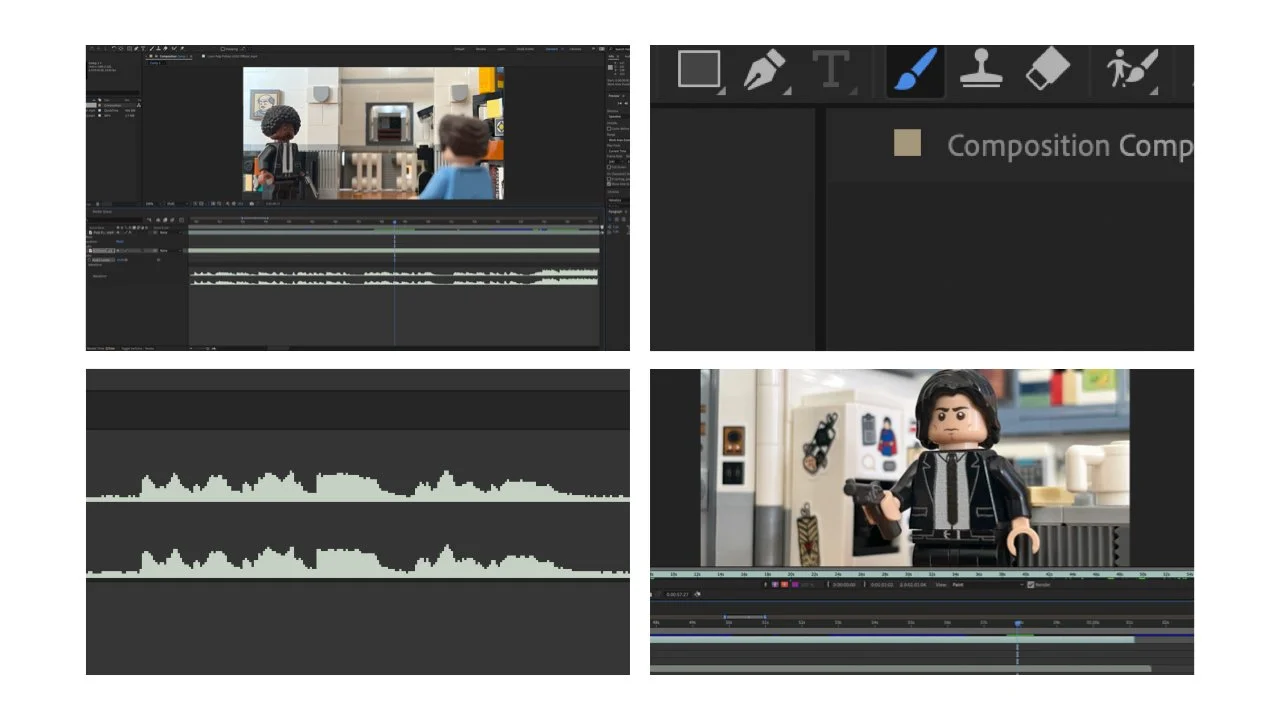Post-Production
Week 10 & 11 – 16/05 - 29/05
Premiere Pro
Overview
Using Premiere Pro I was able to compile and assemble my photos into stop-motion animation. It wasn’t as simple as me dragging and dropping my images in as I bumped into a few problems. Firstly, I had to figure out how to change the duration of each of my images as they were moving much slower than I wanted. Secondly, I had to figure out how to change the frame rate as it was too high for my animation to work (30 was too fast so I had to bring it down to 10). After some experimenting and a bit of Googling, I was able to fix these issues.
Call-Outs
Making sure that the call-outs were done well in this scene from Fight Club was very important to me as it’s what makes this scene so well-known. Using Youtube tutorials, I was able to easily recreate this cool special effect.
I first made two rectangles with a line coming off the left-hand side. I then put a text box in the top and bottom rectangles (top for the furniture name, and bottom for description and price). Once that was sorted, all that was left was the tracking animation. This wasn’t difficult although it was tedious as I would have to move the call-out each and every frame. I then used real Ikea names from the Ikea website to name each piece of furniture with the accurate price aswell.
Sign
The sign was the easiest task out of post-production as all I had to do was place a text box over my make-shift LEGO sign post. I wanted to suggest that there was something bad about to happen without using audio or dialogue.
Music / Dialogue
For the dialogue and audio of these five scenes, I used a ‘Youtube to MP3 convertor’. I copied the video link into the convertor which gave me an audio file that I was able to drop into Premiere Pro. I could then break it apart and time it perfectly with my animations. For the music that I used In my intro and movie number, I downloaded the song from a website called UppBeat.
After Effects
Titles
Before I started my motion graphics, I did lots of research on youtube looking at tutorials and templates I could do and use.
I had a good idea of how I wanted it to feel. They needed to feel like they were all in the same style like they were from a good show, and that they would have to look smart. I also wanted them to be able to introduce each scene as I have no voice-over or dialogue. So they needed to include the name of the film and the number they are in the list. I also wanted them, if possible, to complement the music I had chosen for my movie.
Initially, I wanted some colourful motion graphics, but after doing some research, I decided to go with black and white graphics as they would contrast well against the colourful lego stop-motion. Black and white also has that classic cinema visual style. Technically, it would also be easier as it would be one less thing to worry about and control in after effects.
Once I had made this decision I then found some tutorials and templates that I liked online and substituted the original copy with the film copy and changed the animation length and structure so it worked well with my storyboard and music choice.
Screenshots showing the number 5 animation, I really like how bold the black and white type is and how its really clear for the viewer as well as being fun to look at.
Numbers
Screenshots of me working in after effects adding and changing titles and words.
Close up of the above screenshots showing the final animations of the Pulp Fiction number titles.
Mouths
In After Effects I used the brush tool to draw mouths onto my characters to make it look like they are actually talking. This was rather simple but just like the call-outs, it took a very long time as the mouths actually change shape twenty-five times a second.
I expanded the audio file so I could see how loud or quiet the dialogue was in that specific frame. By following the wave lengths I could then change the shape of the mouth or either stop then talking completely.
I believe that this came out really well and added loads of character to the animation.